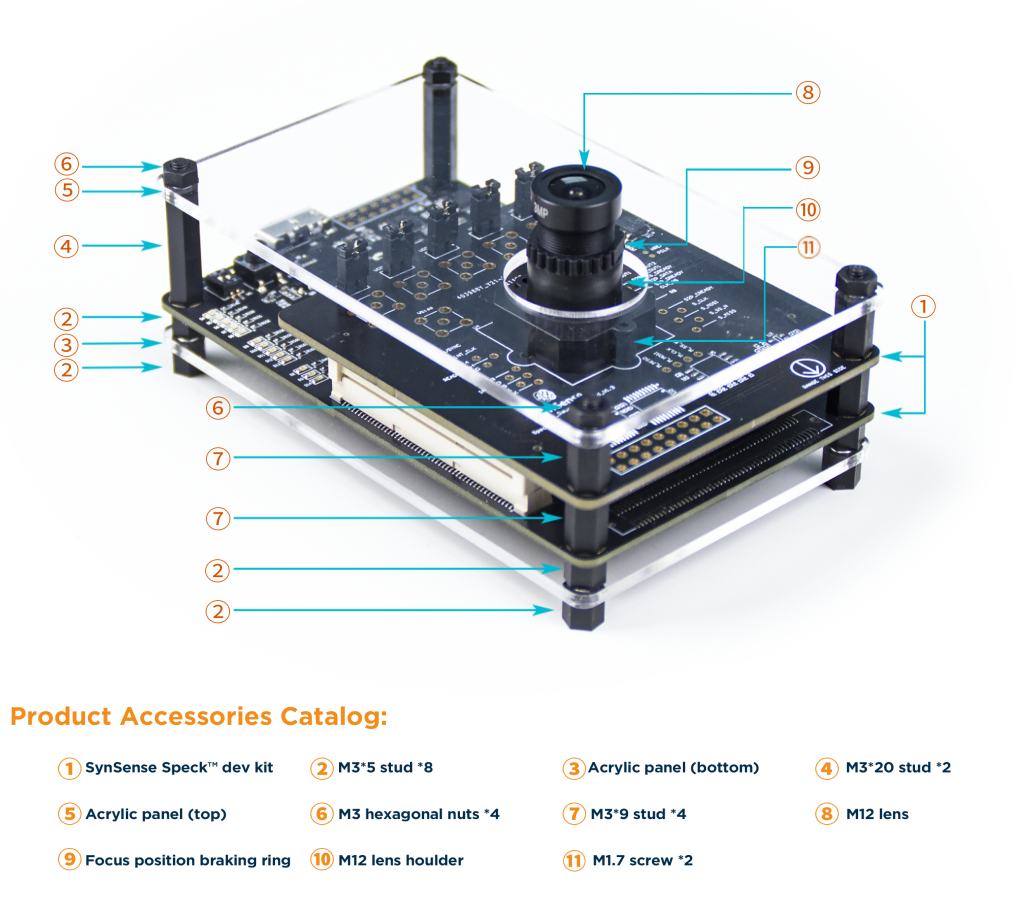SynSense Speck™ Dev Kit Quick Start Guide
Toolchain and demo
* Latest Samna: https://pypi.org/project/samna/
* Latest Sinabs: https://Sinabs.ai
* Latest Sinabs-dynapcnn: https://synsense.gitlab.io/sinabs-dynapcnn
* Latest Tonic: https://tonic.readthedocs.io/en/latest/index.html
* Free demo: https://gitlab.com/synsense/synsense_model_example
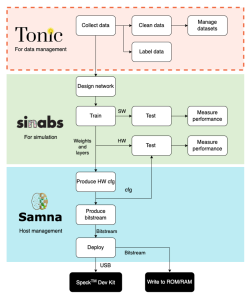
Operating Instructions
* Mount holder and lens (i.e. 3.6mm) on the position, ensure 2 boards stack correct and keep jumpers there in right positions
* Install the latest Samna, Sinabs and Sinabs-dynapcnn in Ubuntu(>=18.04) or MacOs(>=10.15). Python 3.6~3.11 on Ubuntu and Python 3.6~3.10 on MacOS
Note: Make sure install the Sinabs BEFORE the installation of the Sinabs-dynapcnn
* Link the dev kit to PC USB 3.0 port via usb cable
* Please follow this instruction to ensure the dev kit can be detected if you are on Ubuntu: https://synsense-sys-int.gitlab.io/samna/install.html#udev-rules-on-linux-systems
* Please follow this instruction to run a dev kit, apply configuration and enable power measurement: https://synsense-sys-int.gitlab.io/samna/howto.html#how-do-i